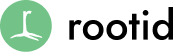As of January 1st, 2018, Google Grant Ad accounts that do not meet updated requirements could end up being suspended or cancelled!
Assuming they are strictly enforcing the new AdWords Grant policies, you have until the end of February to get things straightened out.
There are a lot of conversations online about the purpose of these changes. Regardless of why Google put these into place, it is worth taking the time to make adjustments to save your $10,000 per month grant.
If you are already actively managing your nonprofit AdWords account, there might not be much you need to do.
But, if you are like many nonprofits that have not looked at their account in a long time, there may be significant work to be done.
Don’t worry!
This blog post will break down the new policies so you can understand them better, and provide you with some ideas on how to protect your account from being suspended.
AdWords Account Structure
Google’s main concerns have always been that their search engine users have a good experience and that ads are actually relevant to their search. The updated account structure policies make their best practices mandatory.
Updated Policies:
Ad Grants accounts must have specific geo-targeting that is specific to your nonprofit. No advertising in New York, if you’re an nonprofit serving Los Angeles, CA.
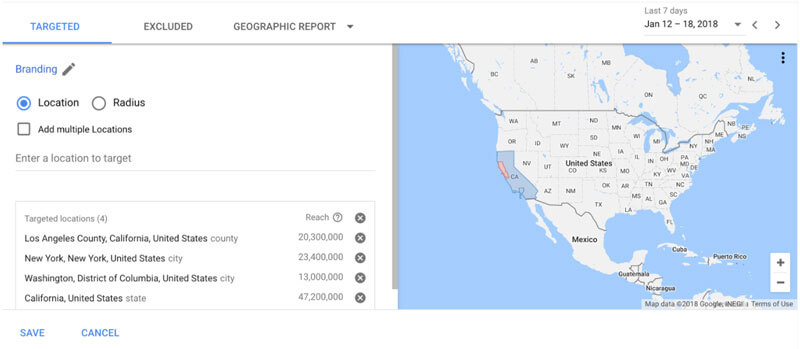
Ad Grants AdWords accounts must have at least 2 active ad groups per campaign, each containing a set of closely related keywords and 2 active text ads. This is actually a standard best practice. You should have 10-15 keywords per ad group, and we recommend 3 ads per group.
- In the past, bidding strategies were restricted to Manual CPC and Google forced nonprofits to have a max cost-per-click (CPC) of $2. Now, they have removed the max CPC requirement. Instead your bidding strategy must be set to Maximize Conversions. In order to achieve this, you must setup goals in your AdWords account.
Ad Grants AdWords accounts must have at least 2 sitelink ad extensions. Again, this is just best practice. Sitelink extensions, and other extensions, are a great way to have your ads take up more of the Search Engine Results Page (SERP). We recommend our clients use all of the available AdWords extensions that are pertinent to their organization, and many of them are.
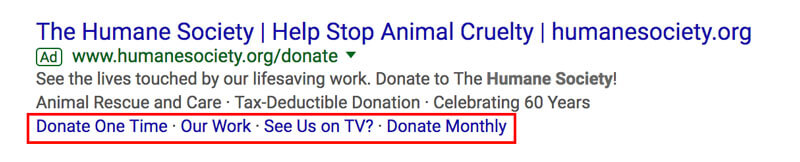
The skinny: Nothing here is really hard to achieve, and you should be following these best practices already. If you are able to meet these requirements, it will help with the following requirements that are based on account performance.
How can we meet these criteria? Follow the links above to the Google documentation, and they will demonstrate the process of setting these things up. If you need help, our team is happy to walk you through it.
Stick to Mission Based AdWords Campaigns
New Policies About Keywords You CANNOT Use:
Branded words that you don’t own, like “YouTube” or “Google” or names of newspapers or other organizations
Single-word keywords (excluding your own branded words, recognized medical conditions, and a small number of exception keywords published here.
Note terms with dashes, periods, or special characters are not treated as single-word keywords
Overly generic keywords like “free videos”, “e-books”, “today’s news”, “easy yoga”, “download games”, “job alert”, names of places, names of historical events/people
Keywords with a Quality Score of 2 or less
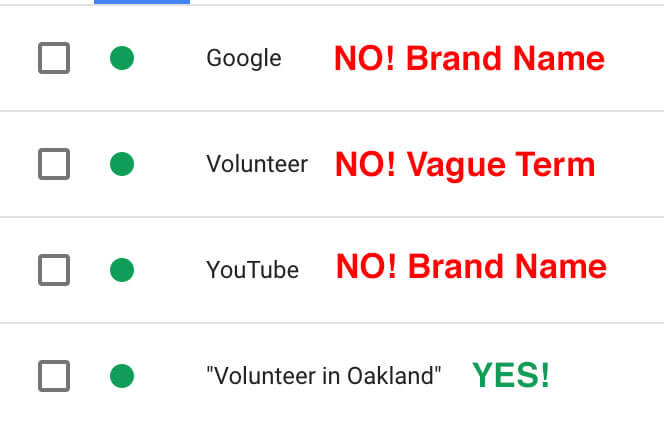
The skinny: Using brand terms that are not yours, or using overly general single keywords, like “tree,” are now being removed from acceptable advertising. Not only do these practices go against the spirit of the grant, they’re also ineffective. They weren’t doing your organization’s acquisition and engagement strategies any favors anyway. So, just pause them. No major loss!
The new quality score policy is a very important change, but it can be dealt with using best practices we will talk about below.
How to make adjustments:
First, remove any single keywords or generic keywords you are advertising on. There are certainly exceptions to the rule, but as I mentioned above, you are not going to lose a ton of valuable traffic to these terms.
Second, quality score is really important. If you had a successful AdWords account before, you likely had quality score in the 6-8 range, or perhaps higher.
If that is not the case, then there is some work to be done. A few hints:
a) Make sure you have very targeted Ad Groups that include ad copy with the keywords in title of the ads. Click-Through-Rate (CTR) is one of the main contributing factors to Quality Score, so if you have ad copy that closely reflects the search queries, you ads are going to have better CTR.
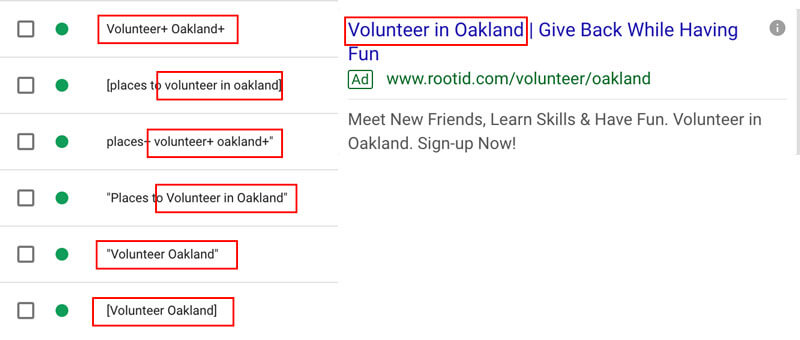
b) Make sure your ads are linking to relevant landing pages. Do not just link to your homepage. For example, if you have an ad about volunteering, link to your Get Involved page. The landing page copy should focus on a similar topic to your ad copy. For the best outcome, I would recommend building adgroup-specific landing pages to be really efficient with this.
Click-Through-Rate & AdWords Account Performance
Updated Policies:
Accounts must maintain a 5% Click-Through Rate (CTR).
Your account will be cancelled if your CTR is below 5% for 2 consecutive months.
You may request your account to be reinstated after you’ve adjusted your keywords to bring your account into compliance.
If you can’t meet the requirements above, you may pause your AdWords campaigns and use AdWords Express, which automatically structures your account.
The skinny: This policy may be the most difficult new policy to meet.
If you follow best practices and stick to advertising smartly, then you can do it—just note that the average CTR throughout all of AdWords is 1.90%, so you need to make sure that you or someone else is being an active manager of the account.
How to make adjustments:
First, check your keyword quality scores. This is a good indication on the health of your account. Keyword quality scores are based on a formula that Google won’t share. However, most experts say it is composed mostly of keyword CTR and the relevance of your landing page content to the keyword.
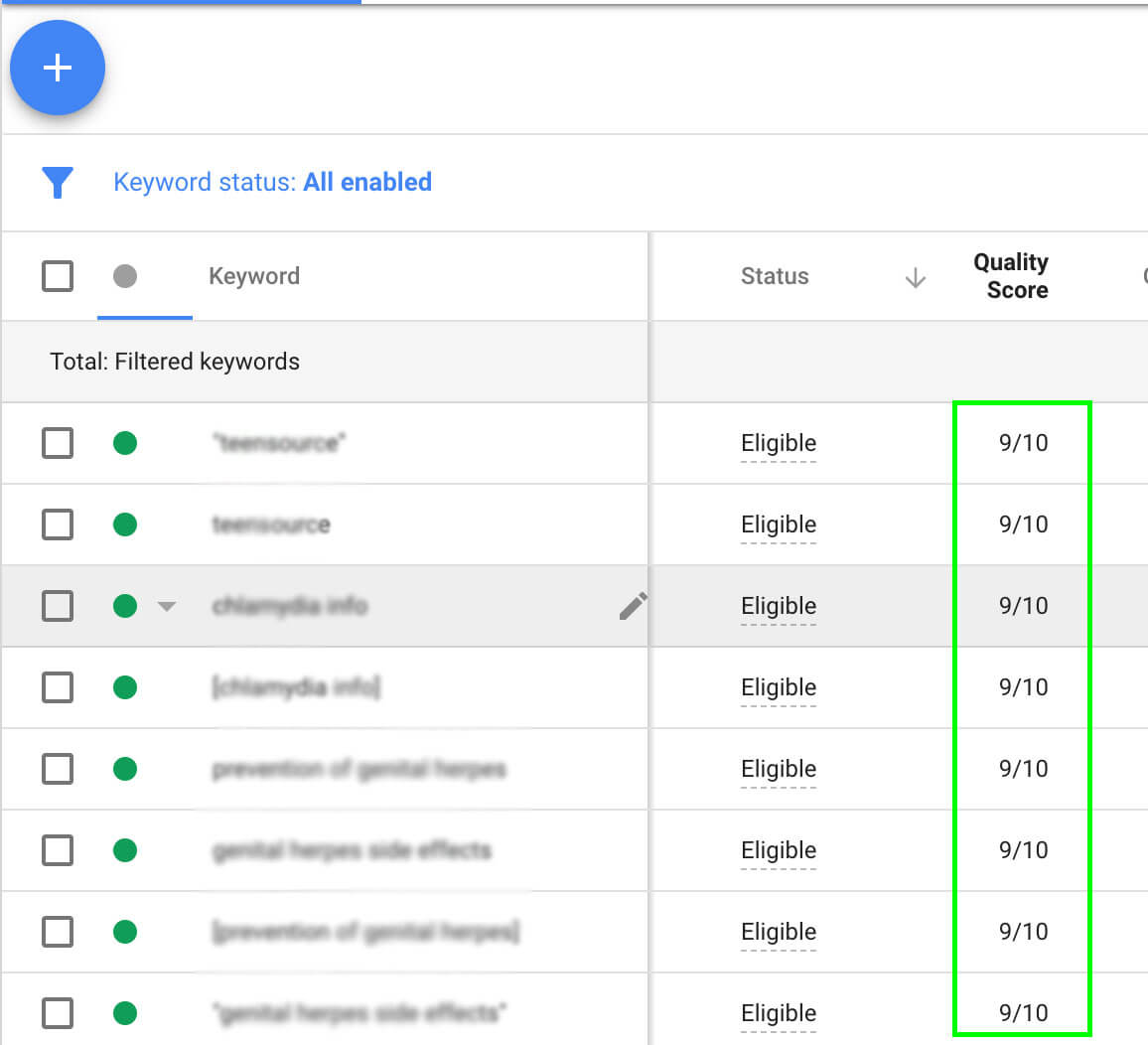
If you have a high quality score on keywords and your ad groups are setup to be very targeted, that’s going to get you a long way towards this 5% account CTR requirement.
If your account has grown a little wild and is advertising in too many areas, your CTR may have dropped a little. Prune it back for now by pausing some of the less successful campaigns, and then make a strategy on how to move forward after you meet this policy.
Second, one trick to help with this is to make sure you have a “brand” campaign. This is where you advertise on your organization’s name or derivatives of it. These types of campaigns get really high CTRs and can help bring up your account average.
Some Rootid clients reach 75%+ CTR on brand-based ad groups
Third, always be testing.
As we mentioned before, each ad group should have at least 3 ads running at all times. After about 100 impressions, see how these ads compare. Pause the ones that are not performing less well and copy/edit the best performing ads to test more.
Do the same with keywords. If you have 10-15 keywords in an ad group, keep the winners activated and remove the keywords that are not performing well.
Lastly, follow the best practice of organizing your ad groups and using common keywords in your ad copy headlines. This will make sure that your ads are performing well.
Ad Grants Website Policy
Updated Policies:
Your organization must own the domain that users land on when they click your ad.
Your site must have a robust and clear description of your organization and mission. Each web page must have sufficient information for visitors to understand your organization’s purpose.
Your website must function well and not contain broken links.
Your ads, keywords, and website may not make claims that promise results after a consultation, service, or purchase. Claims on your website must cite verifiable references to provide transparency to users.
Commercial activity must not be the main purpose of your website. This includes sales of products and services, consultations, lead generation, and providing referrals.
Any limited commercial activities must support your non-monetary mission.
Advertising on your organization’s website must be relevant to your mission and not be obtrusive to users.
Your website may not host Google AdSense
The skinny: In other words, do not sell stuff that does not go to help your mission, and make sure that your website is being managed reasonably well.
Note that Google really hates broken links (404 Errors) on your website. It makes for a bad user experience, and if you have a lot of broken links, your website is probably not performing well in organic search. So, it is in your own interest to get those fixed.
Both Drupal and WordPress have plugins that can monitor these 404 Errors and help you fix them. If you are on a different platform, use Google Search Console to monitor broken links.
How to make adjustments: There are a lot of automated tools that will give your site a technical review. If you do not feel confident, then hire a technical expert to review your site for you.
I Don’t Have Time to Manage My Google Ad Grants Account!
Nonprofits are constantly strapped for staff resources. Fortunately, there are two options if you do not have the time to manage your grant in house:
- Hire an agency, like Rootid, to help you. It may sound like an added expense, but a good agency can increase online traffic by 5,000 visits a month, and raise over $10,000 a year from their services. An agency with expertise in this area can provide more return on your investment than most in-house staff can.
- If you just want to automate the account, Google will allow you to use an AdWords Express account. This type of account requires fewer man hours because Google controls your account structure and the ad campaigns. The only thing that you need to do is write the ad copy, and indicate the landing page. Google’s smart machines do the rest!
Now What?
Need help getting a strategy together? Contact Rootid. We’ll review your account for free.